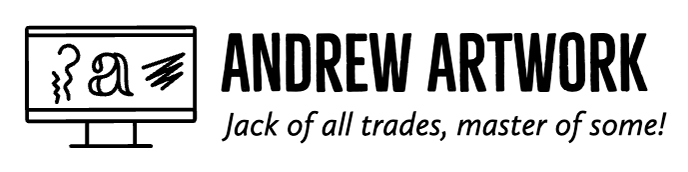Introduction
Canvas is a Graphical User Interface (GUI) used by Verizon for its internal system, Converge Front End Engine (CoFEE) Engineering. Among its many applications was Bonita, which was an open-source business process management (BPM) and low-code development platform. The goal was to migrate Bonita over to another BPM and low-code platform known as Red Hat Process Automation Manager (RHPAM) in which I lead the design.
Dubbed as Add a Program, this screen was required in order to manage adding programs, phases, PI mapping, and user restrictions for use by Verizon employees.
Design Objective
Design a seamless user experience (UX) for all RHPAM project screens so that each one, which was previously put together without any adherence to Design Principles, acts as one unified application as opposed to a collection of individual screens.
The Redesign
The Assignment
Unlike Network Ordering Human Tasks - Add Taskset, I would often times get assigned to work on random screens from other projects. Add a Program was one such screen. Although it was a part of the greater Bonita application, it was not something that I was familiar with. My job here was to implement the allowing of phases and PI mapping to be created without needing to first add a Program.
The Solution
There wasn't much research needed for this particular assignment, as the project manager passed on the information about what needed to be done. As such, I began to think about the best way to implement what was needed. As the original design had spacing that could be utilized, it was easy for me to include the options in those spaces.
The flowchart for the new version that I created.
Test
With the design finished, I uploaded the redesigned screens to InVision where I set up the appropriate flow for testing and showcasing via Sketch, where I initially designed it. Needless to say, the project manager loved the solution and approved of it!
The Final Prototype from InVision
Add a Program Name
Add a Phase and Add PI Mapping
Add PI Mapping
Expand Restrictions